Installing LibMC.NET is straighforward but involves several steps.
In order to use LibMC.NET you will need the following:
First, you must obtain a version of the Mobile-C source code. If you are reading this, chances are you have already completed this step. If you have not already downloaded the source code, it can be done in one of three ways:
-
Download a supported release of Mobile-C. Visit the Mobile-C website for more information on supported releases.
-
Download the latest source (unsupported) from Sourceforge. This will give you the most current version of Mobile-C, but not necessarily the most stable version.
-
Check out the latest source code from the SVN repository. This requires that you have a subversion client installed. More information can be found at this location.
Once you have obtained the Mobile-C source, please see the Mobile-C User's Guide for information on compiling Mobile-C under Windows. Currently, only the Visual Studio .NET 2005 project is supported for LibMC.NET. Section 2.3 of the User's Guide describes how to compile Mobile-C into a static library. For LibMC.NET, at least one of two configurations are required: the "Debug_DLL" or "Release_DLL" versions. To build either one, select the appropriate configuration (this replaces step 3 in the User's Guide, Section 2.3.1) and build the solution (step 4). Alternatively, you may select "Batch Build" from the "Build" menu and build all four possible configurations.
After building the Mobile-C DLL files, the project will automatically copy the files to the system directory. By default, the files are copied to C:/Windows/System32/. If your system is configured differently or you wish to change the installation directory, right-click on the mc_lib_win32 project in the Solution Explorer and select "Properties." In the mc_lib_win32 Property Pages treeview, select "Configuration Properties," then "Build Events," and finally "Post-Build Event." You can then change the "Command Line" field to copy the files to the directory of your choice. If you change the installation directory, be sure that your chosen directory is in the system path and that you remove any other versions of the files. You will also need to execute a "Rebuild" on the project to ensure the files are copied to the new location.
Once you have built the Mobile-C DLL files, you can build LibMC.NET. Open the LibMC.NET solution file located in the directory you installed or checked out Mobile-C to at src/win32/LibMC.NET/LibMC.Net.sln. From the "Build" menu, select "Rebuild Solution." You may want to build both the "Debug" and "Release" versions, or perform a batch build as described previously.
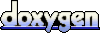 1.5.5
1.5.5